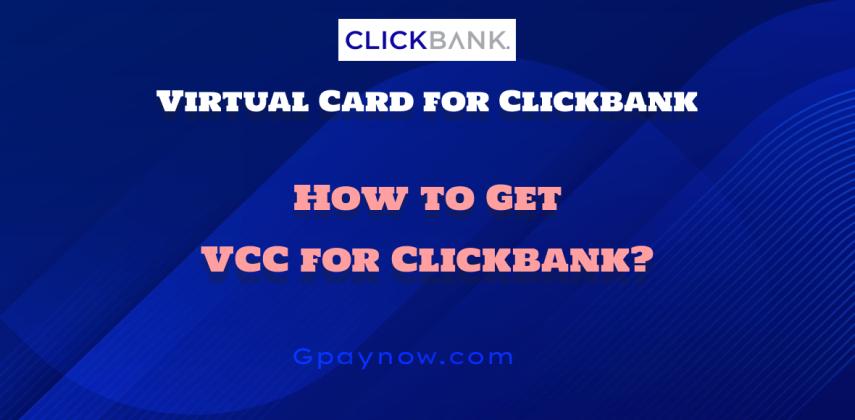Looking to simplify your ClickBank transactions with maximum security? Gpaynow’s Virtual Card for Clickbank is your ideal solution, offering secure and seamless payments for ClickBank affiliates and vendors alike. With our virtual card, you can buy VCC for Clickbank purchases, pay for subscriptions, and manage global payments without ever sharing your personal banking information. Plus, our support for cryptocurrency payments means greater flexibility for users across the globe.
Whether you’re an online entrepreneur, freelancer, or digital nomad, Gpaynow’s instantly available and reloadable virtual card is crafted for your convenience, ensuring secure transactions with added fraud protection. Get your Gpaynow virtual card today and experience the freedom of anonymous, secure, and flexible payments.
Ready to elevate your ClickBank experience? Sign up now with Gpaynow and enjoy seamless transactions with total security!
What is Clickbank?
At its core, ClickBank is a prominent global e-commerce platform and affiliate marketplace, established in 1998.
With over six million clients worldwide, it ranks as the 87th largest Internet retailer in North America. The ClickBank marketplace specializes in digital products, offering a diverse array of items such as e-books, software, and online courses.
Many entrepreneurs leverage affiliate marketing ClickBank to promote these products, earning commissions on each sale. This business model raises the question: Is ClickBank legit?
The platform has built a solid reputation for reliability and customer satisfaction, making it an appealing option for both sellers and affiliates.
Ultimately, ClickBank serves as a vital conduit for digital entrepreneurship, connecting creators with a global audience.
How do virtual cards work?
When it comes to online transactions, virtual cards operate seamlessly to enhance security and convenience.
Step: 1
Access your Virtual card in the main navigation under our card section
Step: 2
No Application or credit check required. Your Card is ready!
Step: 3
Start using your Virtual visa or mastercard for all your Purchases!
Top-selling Virtual Card for Clickbank
👉 Issued by - Russian Bank
👉 Card Status - Reloadable
👉 Validity - 3 years
👉 Card Preloaded Fund - 150$
👉 Card Issue charge - $10
👉 Currency - ₽ (RUB)
👉 Card Work from - All Countries
👉 Used - Russia & Anywhere
👉 Suitable For - Any domestic or international transactions. Citizens from all countries can use it!
👉 Type: 2D Card
👉 Card Status: Not-Reloadable
👉 Validity: 6 Months
👉 Card Preloaded Fund: 50$
👉 Card Issue charge: $0 fee
👉 Card Work from: All Countries
👉 Type: 3Ds Visa Card
👉 Card Status: Reloadable
👉 Validity: 3 years
👉 Card Preloaded Fund: $285
👉 Card Issue charge: $15 fee
👉 Card Work from: All Countries
👉 Bin: Universal Bin card works for all major merchants
👉 Type: 3Ds Mastercard
👉 Issued from: USA Bank
👉 Card Status: Reloadable
👉 Validity: 1 year
👉 Card Preloaded Fund: $95
👉 Card Issue charge: $5 fee
👉 Card Work from: All Countries
👉 Bin: Universal Bin card works for all countries
👉 Features: Borderless!
Where to get a VCC? – Gpaynow
For those seeking a reliable virtual credit card (VCC) solution, Gpaynow stands out as a top choice.
We offer a seamless process to obtain a virtual card for Clickbank, catering specifically to online entrepreneurs. By choosing Gpaynow, users can easily buy VCCs that facilitate secure transactions on Clickbank, enhancing their online shopping experience.
The VCC Clickbank integration ensures that your financial information remains protected while allowing for efficient management of funds. Gpaynow’s user-friendly interface and swift approval process make it an attractive option for those in need of a virtual credit card.
With Gpaynow, you can confidently engage in online transactions, knowing your financial security is a priority.
Why should you switch to a virtual Card?
Utilizing a virtual card, specifically a Clickbank VCC, provides heightened security and privacy for your online transactions.
With a prepaid card for Clickbank, you gain better budget control, as you can load a specific amount, preventing overspending. This flexibility in spending allows you to manage your finances more effectively, adapting to your purchasing needs without the risk of accruing debt.
Furthermore, virtual cards often come with instant issuance and easy integration with various platforms, simplifying your online experience.
Security Features of a Virtual Visa Card
✅ Unique numbers: Each transaction can use a different card number, making it difficult for hackers to track your spending habits.
✅ Extra layer of protection: OTUCs are unique codes required for each transaction, providing an additional barrier against unauthorized use.
✅ Real-time notifications: Receive instant alerts for every transaction, making it easier to detect suspicious activity.
✅ Transaction Limits and Alerts: You can set spending limits to prevent unauthorized purchases or accidental overspending and Receive instant alerts for every transaction, making it easier to detect suspicious activity.
✅ Advanced algorithms: Many virtual card providers use sophisticated fraud detection systems to identify and prevent suspicious activity.
✅ Biometric Authentication: Some virtual cards require fingerprint or facial recognition for authentication, adding an extra layer of security.
Best Payment Methods for Clickbank
Selecting the best payment method for ClickBank transactions is crucial for ensuring timely and secure access to your funds. Among the available options, the direct deposit method stands out for its efficiency, allowing quick access to earnings directly in your bank account.
Direct Deposit: Get your earnings directly in your bank account through direct deposit! Gpaynow will transfer your funds quickly and securely, so you have fast access to your payments. This method is available in the U.S. and select countries. Want to see if your country qualifies? Click here to find out!
Check: Prefer a physical check? Gpaynow can mail a paper check directly to the address listed in your account. Checks are made payable to the name you have registered. This is the default payment option. Want to change your payment method? Click here to update it!
Wire Transfer: If you're in a region where direct deposit isn’t available, wire transfer might be your best option. Gpaynow can transfer your funds securely to your bank via wire, ensuring you receive your earnings even if direct deposit isn’t an option.
Payoneer: With Payoneer, you can enjoy the convenience of international money transfers. Gpaynow integrates with Payoneer, allowing you to receive payments worldwide and access your funds easily, no matter where you are.
Each method is designed with flexibility and security in mind, so you can select the one that best suits your location and needs.
Our Virtual Card Features
✅ Borderless Virtual Card: Usable worldwide without restrictions.
✅ NFC Support: Compatible with Google Pay, Apple Pay, Samsung Pay, Alipay, and WeChat Pay for contactless payments.
✅ 3DS Security: Two-layer protection, verifying location and previous transaction behavior for enhanced security.
✅ Issued by a US Bank: International virtual card backed by a reputable US bank.
✅ Cloud and VPS Payments: Supports payments for AWS, Alibaba Cloud, Amazon Cloud, Oracle Cloud, VPS services, Azure and more.
✅ Digital Marketing: Enables payments for Meta, Facebook, and Google ads.
✅ E-commerce Payments: Suitable for transactions on popular e-commerce platforms like Amazon, AliExpress, eBay, and more.
✅ Streaming and Entertainment Subscriptions: Use the card for Netflix, YouTube Premium, Disney+, HBO Max, Twitch, and other OTT platforms.
✅ Gaming Purchases: Supports PlayStation Plus, Xbox Game Pass, and other gaming subscriptions.
✅ Software and SaaS Payments: Covers payments for Adobe, Zoom, Grammarly, QuickBooks, Dropbox, and other software services.
✅ VPN Purchases: Ideal for buying VPN services such as NordVPN, ExpressVPN, and more, especially in regions with internet restrictions.
✅ Business Payments: Can be used for payments related to business formation, QuickBooks, Shopify, and LinkedIn Premium.
✅ Fitness and Wellness: Suitable for fitness subscriptions like Planet Fitness and Peloton memberships.
✅ Music Subscriptions: Supports Spotify, Apple Music, YouTube Music, and Amazon Music payments.
✅ Social Media: Pay for subscriptions and advertising on platforms like LinkedIn Premium, X (Twitter), Instagram, and Meta Verified.
✅ Subscription Management: Helps manage and pay for various subscriptions, including WSJ, New York Times, Audible, Microsoft, and more.
✅ Contactless Payments: Convenient for everyday services like Uber, Uber Eats, Doordash, and Walmart.
How To Add a Payment Method in Clickbank?
Adding a payment method in ClickBank is a straightforward process that can significantly enhance your experience as an affiliate marketer.
Step 1: Log in to Your ClickBank Account
Open ClickBank and log in with your credentials.
Step 2: Go to Account Settings
Once logged in, go to the Account Settings section, usually found in the main menu.
Step 3: Select “Payment Method”
In Account Settings, look for the Payment Method option. Click on it to start adding your preferred payment method.
Step 4: Choose Your Payment Method
ClickBank offers different options for payment, such as direct deposit or check. Choose the one that best suits you, or select Virtual Card if available.
Step 5: Enter Payment Details
If using a virtual card, enter all the required information, like card number, expiration date, and billing address, making sure it matches your account’s billing details.
Step 6: Save Your Payment Method
Double-check the entered information, then click Save or Update to finalize your payment method.
Step 7: Confirm and Verify
Some payment methods may require additional verification. Follow any on-screen instructions to complete the verification.
FAQ
Can I use Clickbank without a bank account?
Yes! By using a virtual card, you can access Clickbank without needing a traditional bank account. This option lets you manage payments securely, ideal for those who prefer privacy or don’t have access to regular banking. Enjoy a smoother setup and focus on growing your affiliate marketing efforts with ease!
How to withdraw from Clickbank ?
Withdrawing from Clickbank is simple! Just log into your account, go to “Account Settings,” and choose your preferred payment method—options include direct deposit, checks, or a virtual card. For international payments, double-check your banking details to avoid delays. Clickbank processes withdrawals weekly, so you can enjoy quick access to your earnings!
Any alternative payment methods to Credit Cards?
Yes, there are several alternatives! If you're looking to buy a virtual card for Clickbank, options like prepaid e-commerce cards and anonymous cards offer enhanced privacy and security. These alternatives help you keep your financial information protected while making transactions, making them ideal for Clickbank affiliates. They also help with budget management and fraud protection, giving you more flexibility and control over your online payments.
Buy Approved ClickBank Account
Purchasing an approved ClickBank account can be a strategic move for aspiring affiliates looking to tap into one of the largest digital marketplaces.
With the right account, you can leverage various ClickBank products to maximize your earnings in digital marketing.
When considering this investment, keep in mind the following factors:
Legitimacy: Ensure that the account is approved and authentic, as questions like “ClickBank, is it legit?” frequently arise.
Payment Methods: Consider using a virtual prepaid card for seamless transactions and enhanced security.
Affiliate Opportunities: An approved account opens doors to numerous affiliate ClickBank programs, increasing your potential for success.
Anyone selling reloadable VCC that’s accepted by clickbank and google?
If you're looking for reloadable virtual credit cards (VCCs) accepted by both ClickBank and Google, there are several providers offering these cards. A reliable virtual prepaid card is essential for managing purchases on ClickBank and running ads or other services on Google. Some providers allow you to load funds directly from your bank account, giving you flexibility and control. Be sure to choose a reputable VCC provider that explicitly supports ClickBank and Google to ensure smooth transactions for your online business needs.
Can I use a virtual visa card for international transactions?
Absolutely, you can use a virtual Visa card for international transactions!
Whenever you need to buy something from an overseas retailer, a virtual Visa card is my go-to solution. It makes international transactions smooth and secure, so you don’t have to worry about any hiccups. Plus, the flexibility of a virtual prepaid Visa card helps me keep my spending in check while enjoying all the benefits that come with it.
How do I reload my virtual visa & mastercard?
Reloading our virtual visa card is a straightforward process that ensures you can keep enjoying hassle-free shopping and secure transactions.
you can easily add funds using bank transfers or by converting a virtual visa gift card to cash.
Checking out the virtual prepaid visa card review can help you choose the best methods for our needs, especially when using visa virtual gift cards.
What fees are associated with using a virtual card?
Typically, we might encounter fees for activation, reloading, or international transactions.
With a gift card virtual, we can manage these costs effectively.
How do I get customer support for my virtual prepaid card?
Getting the assistance you need for our virtual prepaid card can be a straightforward process with the right resources at hand.